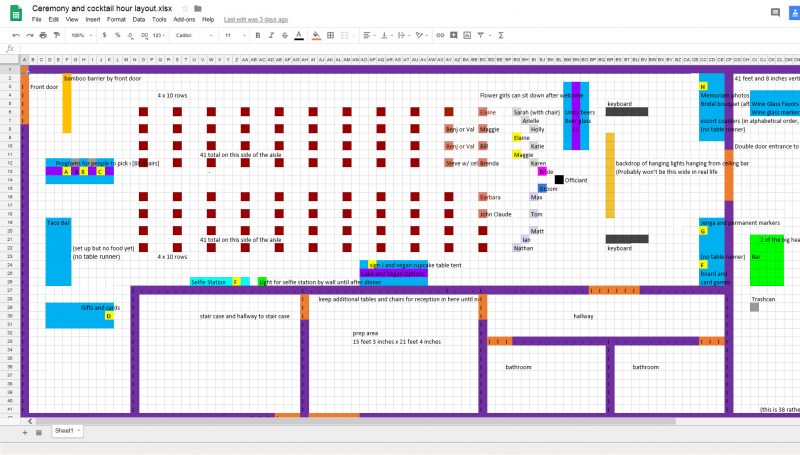
Screenshots courtesy of the author
I readily admit that the hardest thing about my wedding day will be letting go of control of the entire thing. I am a control freak, and although I would have happily eloped and done something super simple, if we're doing the big family-and-friends wedding thing, it's going to be done in exactly the way I want. (Disclaimer: my partner John of course has had tons of input and the opportunity to participate more in wedding planning, too, — he's handled tuxedos and is working on rings and alcohol — but he honestly just doesn't know or care about much of the details at weddings, which is where I come in. I've thrown many a party, lecture and event, so I've got a better idea of what's required to make a big event come together.)
In any case, I've had to realize that I myself will not be setting up the rooms or tables on my wedding day. I will be getting ready and taking pictures and greeting guests and having fun. I have a great friend volunteering as a day-of coordinator, three staff members, and a venue coordinator to arrange rooms and decorations, serve food, and make stuff happen.
However, I still want to have a hand in the layout of the rooms, even if I can't physically be there for the set up. Thus, using Google Sheets, I made an approximate map of our venue and placed every table, chair, and decoration where I want it to be, setting the boxes up as squares and using a legend of 1 foot squared = 1 box. I found most of the measurements on my venue's website (the fabulous Floating World Gallery in Chicago) and made guesstimates of things I didn't know, like the width of the doors and some hallways. I also obtained measurements for all the tables from the venue coordinator. I've got one sheet for the ceremony and cocktail hour setup and another for the reception layout.


This has been working really well, as I can move things around any time I need to with the Sheets app on my phone. I also can write lots of notes for how things are going to go. It's really helped me visualize things and helped solidify some abstract issues, like, “oh hey, we need trash cans” and “wait, I didn't order enough tablecloths during Black Friday sales, I should fix that.”

These layouts will be shared with every vendor and coordinator at our wedding, both in physical and digital form so they always have access to it on the day of. When it comes time, I may make a few more layouts that indicate exactly how items will be placed right before dinner, right after dinner, when the cookies and milk are served, when the glow sticks are set out, etc. Though these items are all on the sheets right now, I think it'll be easier to have a different map for each moment in time for perfect clarity.
Overall, though it took a little time and work to set this up, these layouts have been super helpful in the wedding planning process; they've definitely helped me relax and feel more in control of the whole day.








Great post!
I also struggled with not being the person setting up the things I had planned, but exactly like you I found giving detailed instructions very helpful for letting go of that (and making those instructions useful for identifying outstanding issues!). With me it wasn’t so much layout of furniture, the way our venue was set up was fine for us and we didn’t do assigned seating, but how I wanted centrepieces and other things arranged. So what I did was mock up one of the tables at home and photograph it. I also did the same for how I wanted the table for cards and gifts, guest book table, photo display table etc etc and put this in a big word doc which I printed out for them. This didn’t mean I then had rock solid certainty it would be exactly as I’d imagined but peace from knowing I’d communicated it as best as I could.
My biggest tip, which I got from this website, is do a checklist for the venue of what of the decorations and other stuff you want back and what can be binned when cleaning up. This is also great for you or any kind friends who have volunteered to help the next day, and you are all a bit the worse for wear. To prove the point, we had grabbed a big rainbow umbrella from home as an afterthought as we left for the ceremony and because we didn’t put it on we-want-it-back list, we and the venue both forgot about it the next day.
YAY my post is up! Follow up comment now that the wedding has actually happened:
1. Right after I submitted this post, John insisted on changing our entire table layout for our wedding to diagonal, which of course I couldn’t do in Google Sheets due to size issues. I ended up laying out the tables diagonally in AllSeated (a fantastic tool online that already had the venue’s measurements in. I used it to figure out seating, which was significantly easier than I expected!), screenshotting that layout, and then pasting the resulting image into my reception layout.
2. I actually ended up having much more to do with setting up my wedding than planned due to a rather disastrous experience with the staffing company that provided the three staff members mentioned in this post. Our fantastic family and friends jumped in and set everything up instead. I’m sad they had to do that, but people were happy to help and I’m very glad I had these layouts for them to reference. And the wedding was still a blast! Full details to come in a future submitted post or two. 🙂