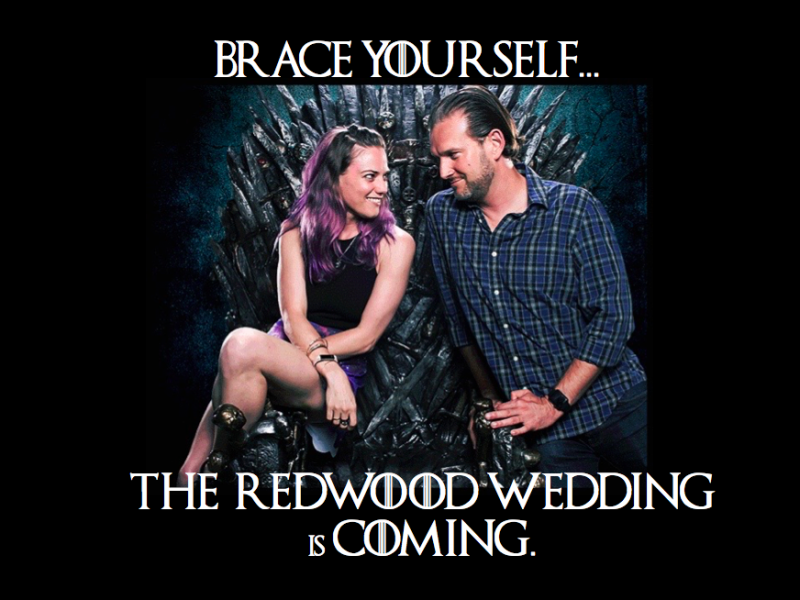
Right from the start, our wedding was destined to involve Game of Thrones, considering we met at a Game of Thrones viewing party. We're getting married at his mom's home, which everyone calls Redwood House, so we realized that, instead of the “The Red Wedding,” we were having “The Redwood Wedding.”
But we still weren't exactly sure how we were going to work in more of a Game of Thrones theme. And then we stumbled into the idea at ComicCon, of course…
We attended a party which featured an Iron Throne photobooth that turned your pics into animated gifs. And that's when it hit us: This Iron Throne gif photobooth was about to take our Iron Throne gif engagement photos, which would then become our Iron Throne gif Save the Dates…

How to make your own Save the Date gifs:
1. I used PowerPoint to make each gif image. That way I could click through them over and over to see if I liked the order, if the spacing was right, and font size was matching.
2. Create as many “slides” for your gif as you need.
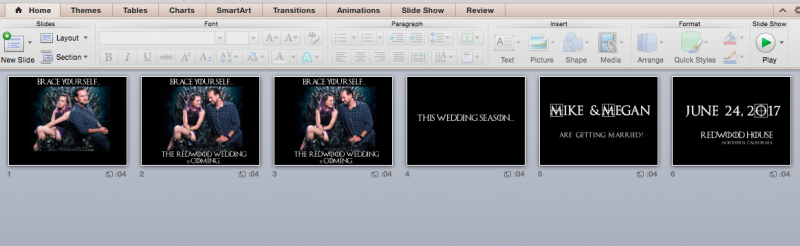
3. When happy, click “File” then chose “Save as pictures.”
4. Upload all your jpgs to a gif maker. I used GifMaker.me because I like their super basic interface. Make sure the speed is right, the size is right, and then hit save.
5. Email them to your guest list.
6. Sit back and enjoy all the super-entertaining responses.
More fun Save the Date ideas:







Save the Date Snapchat!
When you don’t really want them to save the date…
Congrats Megan and Mike!
I feel like I’m going to say that a lot over the next year… and nothing could please more.
Congrats!
Congrats!
Congrats!
I’m okay with that. 😉
You two are so stinking cute!! 🙂
Ok, we got the save the date. Cool! This means we’re invited, right? Sweet of you! Waiting for formal invitation!
(joking. Lol)
I WISH I could have a big ‘ol Tribesmaid wedding party!!!!! But at least we have the Lovesick Expo! 😉
We need a tag to track all of your wedding posts, Megan!