
In May of last year, I launched our Wedding e-Promotion Campaign.
…Or at least, that is what it felt like. At the same time at my work, we were launching an email self-promotion campaign, and the steps have been very similar.
The thing is, I had already spent some time working on a fancy Save-the-date card, that turned into the invite (when I took too long fussing with it, to be honest), that was driving the entire design of the website and other potential printed materials, and wanted to still keep it a part of the invitation, even if it turned into electronic version (frankly, it looks better on screen than print anyway). You see, I work as a designer, so “branding” and “marketing” are a part of my every day life. Aesthetically, I like using the theme as much as possible, and the invites are a good way to introduce our guests to the nature of this offbeat wedding. I confess, I was attached to our “branding” and did not want to have a template drive the look of our email invites.
As it happens, my job was also looking for a way to announce our new blog and emailing our colleagues seemed the most targeting approach. Which is how I ended up learning about the variety of email services that are available online that assist you to send HTML email campaigns. And here is how I made our online invitations:
 Digital wedding invitations save money & the environment (with tracking, RSVPs, and more!)
Digital wedding invitations save money & the environment (with tracking, RSVPs, and more!)
What if I told you there was a service that offered you totally customizable online wedding invitations with RSVP tracking, a digital resource page (aka... Read more
The three email services that I checked out were Constant Contact, MailChimp, and Vertical Response.
They all offer the following:
- Free trial account that will allow you to send to about 100 unique email addresses
- The ability to track who opens and who clicks through to your links
- Templates that are customizable
- The ability to create your own HTML email
It turns out that Vertical Response won out for us because they have pay-as-you-go pricing that comes in at about .015¢ per email, but they all seem to offer similar plans otherwise, so choose which one you are more comfortable with.
At this point, I bet you are thinking “Why not just send an email with an attached image file?” or something similar. Well, like I said, I wanted it to be branded, but also I wanted it to be personal. Here is where the features offered on these services really help — By uploading a spreadsheet with the right information, I was able to create a custom email that stated not only the name of the guest(s), but how many in a household were invited.
Note: I recommend, even if you are only using a first name in the email, retain the last name information in each entry so you can track which David or Jennifer you are viewing the data for later.
I combined the names of all the recipients and put them in the {FIIRST_NAME} field, but I also renamed the “number of guests in household” field on my spreadsheet to the otherwise unused in email {POSTALCODE} so I could list the number of “tickets” we were holding for them (you can create a custom field, but I was being lazy here, and just borrowed what was already there).
When I uploaded them to my lists file on the dashboard, I was able to indicate which column of information matched up with which field.
Let's review what my spreadsheet needed; at least 4 columns: First Name, Last Name, email address and, any custom information you wish to use (in my case, number of tickets, but you could add a personal note easily enough as well). Easy! With the exception of my future husband's luddite family members, we had that info for everyone.
What does this look like? Well here is our preview email…

And here is how the test looked in my inbox when I first opened it and after I allowed the images to show…
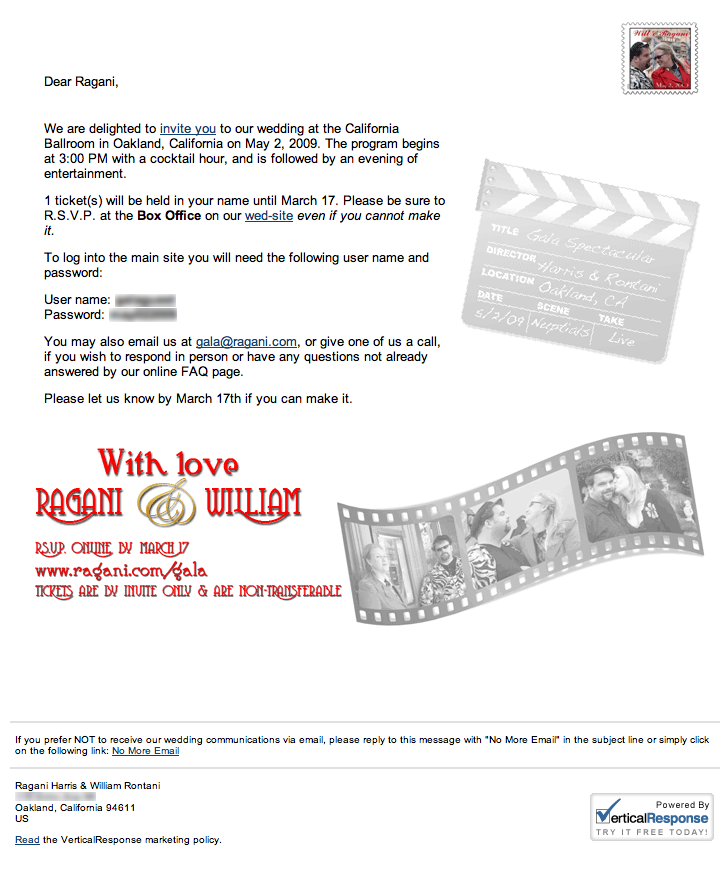
For those who do not have a email client that accepts emails in HTML format, you can create a text-only version of the email that will only be visible to those who need it.
By the way, even if you are using graphics, keep it simple! I tried using my original front save the date design, but it did not lend itself to an email format. Remember that when most people first get html emails, the default is for most email clients is that the images are off, so that version was a bunch of blank boxes, and no content until you scrolled down “below the fold.”
After seeing that mess I decided to make the email a way to drive people to the web site version of that “front” and instead, focus on the back of what would have been my postcard save the date (if we had ever sent it out). Since that featured a white background, the type would show up nice and clear even when the images were suppressed, and we could focus on the personalization more.
After sending the e-vites I was able to see stats on how many opened the email and how many clicked through to the wed-site, and even which emails bounced so I knew who I needed to track down better email addresses for (and which friend was spacey enough to hit unsubscribe by accident).
So, the results? I was able to drive my guests to the online invite, and give them the password to my wed-site in a personalized way that also means they are at a computer and therefor are more likely to reply quickly.
UPDATE FROM 2021:
Now there are great services like Greenvelope that make this whole process sooooo much easier.






Oh, cool! We're also doing email invites. FH made a Word document with pretty picture and nice text, so I've been uploading that to each email. Your method looks way easier! But with us being in Japan and our guests coming from England and America, this will save a ton in postage alone.
Once it was all set-up it was easier then sending separate emails. If I had a small guest list I would probably not have bothered. The only downside was that some email clients are not that great about receiving this type of email. AOL addresses especially tend to not see the email.
This is such a great Idea! Your invites are awesome! I am having a green wedding, so email invitations are a must! It's also a great way to save on costs. So many people forget to send the RSVP Cards, with most online invites, they can rsvp online. Saves the bride a lot of work!
I just wanted to say that I use Vertical Resonse, too, but I have a devil of a time working with their (ugly) templates. I definitely like them becuase you can pay per email rather than needing a monthly contract which I found with some of the others including Mail Chimp. I'd love to contact Ragani, but because she's a "tribe" member and I'm not allowed "in there," and I have to go in via the "tribe" area to conact her, the way her link is set up here. She looks so talented- her graphics look beautiful. Does she have a website or do freelance work? Is there another way to contact her?
-Katherine in Bali
Hi Katherine. I totally know what you mean about the templates.
You can reach me directly by email at my first name at gmail dot com and yes, I do indeed do freelance work.
We did a MyPunchbowl invite for my 3-week planning wedding (a week from today). Worked beautifully, you can track viewing of email & viewing of webpage. I think it's a better choice for your average bride who wants to use online invitations.
Cool! I am going to try this. I work as an eCommerce designer, and we design a lot of retail emails. I will have to check with the services listed to see how much flexibility they allow for a design-your-own template.
If you have some web design experience, and really want some gorgeous email invites, here's a few tips:
In our email designs at my work, we create the graphics in Photoshop, slice the image into smaller images (using Slice Tool, Image Ready or Fireworks), and create a grid type HTML structure to pop the slices into. We use the most basic, table-based HTML. No CSS, as not all browsers or email clients are guaranteed to understand it. Every image gets an "alt" tag so those browsers or email clients that suppress images will at least see some text explaining what the image is or says. Same with "title" tags. Not every browser displays "alt" tags (it is for disabled usability and meant for text readers, the newest browsers won't show it now), but the "title" tag will show. So, use both for proper and valid HTML code.
Then we have a link to a "can't see images? view here" version, if all else fails. That exists as a page on our website.
Another cool thing…if you design your own for web, I guess you could save a high-res version for print as well, to send to those that aren't hip to the internets, like my mom!
All good advise! I initially created the design for print then later used it to base the email from so I did end up printing a handful for them out from the high res version. I also started in Photoshop and worked on a grid, although I ended up having to simplify it the final design a bunch once I realized how much was lost when the images were not shown. Using the most basic, table-based HTML was exactly what I ended up doing in the end, and it helped to keep things aligned as designed.
So impressive with your post!
Thanks for sharing !
Wow, interesting, i'll pass this along.
Some of the best wedding invites I've ever seen come from people who do them themselves. Not only do you save a buttload of money, but you can make them unique and original. When you go with a company to do them, they can look generic and like other invitations that other couples have gone to them to do. Just my two cents for you all.
My sister did my invitation, a 3D video that we posted on vimeo. We sent our invitations text by email, very simple text inviting people to go take a look at our invitation. We did so because 1- the video was to heavy for some email servers and 2-lots friends of ours receive text only emails
If you want to take a look to my sister’s huge work (I am still amazed of what she did!!!), just click my name 😉
You can ask a graphist to make this kind of video, but I also saw lots of DIY video invitations on youtube or dailymotion that are actually quite nice! It gives you the opportunity to be very creative and do something that is just YOU 🙂
My sister did my invitation, a 3D video that we posted on vimeo. We sent our invitations text by email, very simple text inviting people to go take a look at our invitation. We did so because 1- the video was to heavy for some email servers and 2-lots friends of ours receive text only emails
If you want to take a look to my sister’s huge work (I am still amazed of what she did!!!), just take a look here 🙂 I am so proud of what she did for us!!!
You can ask a graphist to make this kind of video, but I also saw lots of DIY video invitations on youtube or dailymotion that are actually quite nice! It gives you the opportunity to be very creative and do something that is just YOU 🙂
My sister did my invitation, a 3D video that we posted on vimeo. We sent our invitations text by email, very simple text inviting people to go take a look at our invitation. We did so because 1- the video was to heavy for some email servers and 2-lots friends of ours receive text only emails
If you want to take a look to my sister’s huge work (I am still amazed of what she did!!!), just take a look here 🙂 I am so proud of what she did for us!!!
You can ask a graphist to make this kind of video, but I also saw lots of DIY video invitations on youtube or dailymotion that are actually quite nice! It gives you the opportunity to be very creative and do something that is just YOU 🙂
Great Article
Beware! We were so excited to save money and time with the email invites. But sadly, we are incredibly frustrated with wedbuddy.com. I can’t recommend them at all. The format was the most pretty, but I wish we had just spent the money and did traditional post invitations after all this. Primary complaint is about 50% of our guests didn’t receive the invitation when we sent them through the invite system! Second, you cannot total up the number of guests coming. I think email invites could be great IF you have the right service.