
When my sister was planning her camping-themed wedding, she was adamant that (due to budgetary constraints and DIY overload) she did not want to have traditional paper wedding programs. But, as a wedding planner and officiant, I really like the idea of guests having a way to follow along and know what they could expect throughout the day.
We tossed around the idea of some kind of wedding program sign, but there was just too much information to convey on a sign. Everything we came up with seemed too difficult/costly/time-consuming.
Enter the QR code wedding program… should you do one!?

Ok, before we get into how we made a cute QR code wedding program, let's talk about some factors to consider:
- Tech-Savvy Guests: First, consider the tech-savviness of your wedding guests. If most of your guests are comfortable using smartphones and QR codes, this could be a great option. Certainly, lots of us have learned how to use QR codes to pull up menus at restaurants! However, if you have many older guests who may not be familiar with QR codes, you might want to provide traditional paper programs as well.
- Budget: QR codes can be a cost-effective solution because you won't need to print and distribute physical programs. If you're on a tight budget, this could be a way to save money.
- Environmental Concerns: If you're concerned about the environmental impact of printing paper programs, using QR codes aligns with a more eco-friendly approach.
- Customization: QR codes can link to dynamic content. You can include links to a website or digital document that can be updated as needed. This can be useful for last-minute changes or updates to the wedding program.
- Access to Information: Consider what information you want to provide in your wedding program. QR codes can link to websites or digital documents with more detailed information, photos, videos, and interactive features that may not be possible with a traditional paper program.
- Aesthetic Preferences: Think about the overall aesthetic of your wedding. QR codes may not be as visually appealing as a well-designed paper program, so consider whether they fit the style you want for your wedding.
- Backup Plans: Always have a backup plan. Not everyone may have a smartphone, or technical issues could arise. Consider having a small number of very simple, printed programs on hand for those who may need them.
QR code wedding programs are a modern and environmentally-friendly choice, but it's important to consider the preferences and needs of your guests. Ultimately, the decision should align with your vision for your wedding and the practical considerations involved.
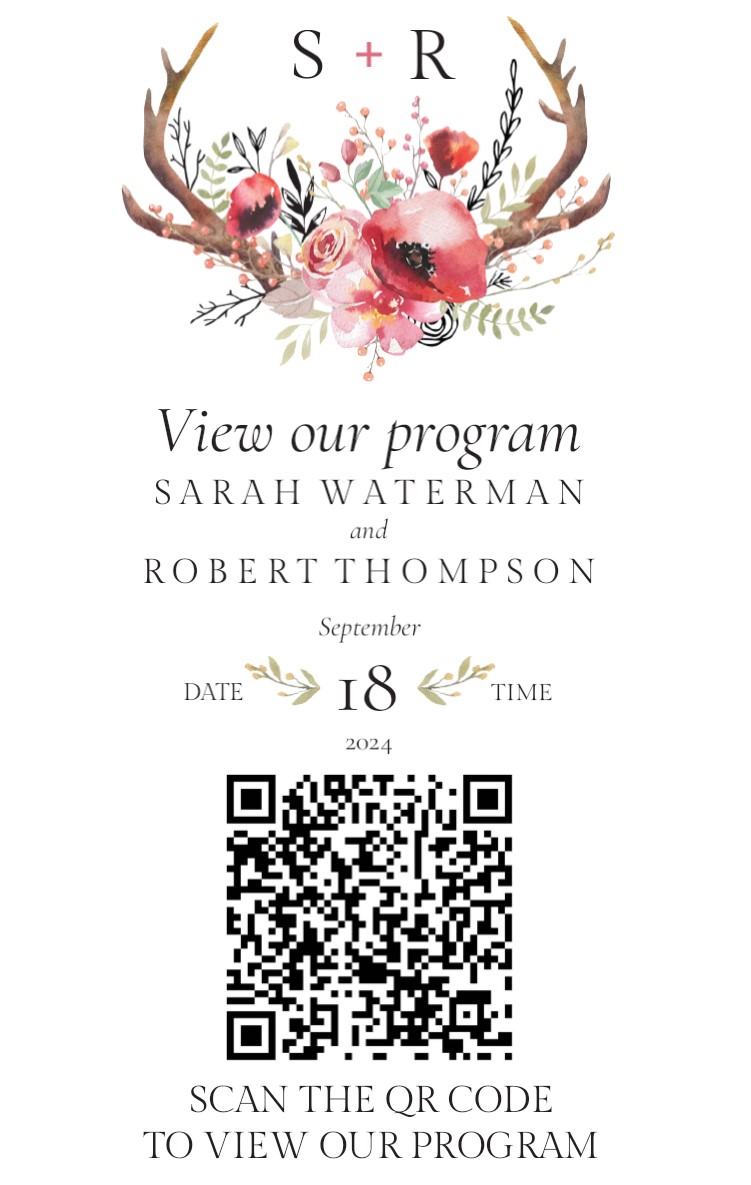
How to make your QR Code wedding programs:
Ok, if you've decided you want to make QR code wedding programs, here's how to actually make the magic happen. Creating a QR code for your wedding program is relatively straightforward. You can use online QR code generators to create a QR code that links to a digital version of your wedding program. Here's a step-by-step guide for how to make a QR code wedding program:
Step 1: Create or Compile Your Digital Wedding Program
Before you can generate a QR code, you'll need to have a digital version of your wedding program. This could be a PDF document, a web page, or any other digital format. Ensure that your program includes all the necessary information about your wedding, such as the schedule, venue details, and any other relevant information. We decided to use Vistaprint's free website offering.
Step 2: Choose a QR Code Generator
There are numerous free QR code generators available online. Some popular options include:
- QR Code Generator (https://www.qr-code-generator.com/)
- QR Stuff (https://www.qrstuff.com/)
- QR Code Monkey (https://www.qrcode-monkey.com/)
Step 3: Select the QR Code Type
Most generators allow you to choose the type of QR code you want to create. For a wedding program, you'll likely want to create a URL QR code, which links to a specific website or online document.
Step 4: Input the Link or URL
In this step, you'll need to input the link to your digital wedding program. This could be a link to a PDF hosted online, a webpage, or any other online location where your program is available. For us, it was just a link to the free website we'd made on Vistaprint. Double-check that the link is accurate and accessible!
Step 5: Customize the QR Code (Optional)
Many QR code generators allow you to customize the appearance of your QR code. You can choose colors, add a logo, and adjust the size. Customize the QR code to match your wedding theme or style if desired.
Step 6: Generate the QR Code
After inputting the link and customizing the QR code (if needed), click the “Generate” or “Create QR Code” button. The generator will create your QR code.
Step 7: Download and Test
Once the QR code is generated, you can usually download it in a common image format (e.g., PNG or JPG). Save the QR code to your computer.
Before finalizing everything, test the QR code with a QR code scanner app on your smartphone to make sure it correctly links to your wedding program.
Step 8: Share the QR Code
You can then share the QR code in various ways:
- Include it on your wedding invitations, programs, or signage.
- Share it on your wedding website.
- Provide printed copies of the QR code at the wedding venue.
We made a cute little sign that we displayed at the entrace to the ceremony area:

We printed one up as a sign to have at the entrance of the ceremony.
Make sure your guests are aware of how to use the QR code, especially if they are not familiar with this technology. Include simple instructions if necessary.
By following these steps, you can create a QR code for your wedding program, making it easily accessible to your guests in a digital format.
Offbeat Wed Vendor
This page features vendors from our curated Offbeat Wed Vendor Directory. They're awesome and we love them. If you're a vendor let's get you in here!








That’s a wonderful idea!!
Unfortunately, most of our families are either too old or technologically incompetent so where that idea wouldn’t fly at our wedding.
Only foreseeable problem would be that not everyone has smart phones. Very cool though. I’m trying to think if adding a link as well might work but I’m not sure what flip phones are capable of. I know at least a portion of my family has them.
This was my initial thought as well but then I figured it would still be worth it, if you could cut down on the number of programs that needed to be printed.
Exactly, assuming people with smartphones don’t take all the programs, you can get by with printing only a fraction of them. And, at worst, running out of programs isn’t like running out of food or anything 🙂
I love this idea! Whenever I go to a wedding I want a program so I can
see how much longer it will befollow along but afterwards I feel guilty about throwing away the program becauseI’m not into keeping that shitTHE ENVIRONMENT.SO MUCH LOVE!
I happen to love wedding programs. There’s almost always a good 15-45 minutes of waiting at any particular wedding depending on how punctual everyone is, so I rely on the wedding program to keep me entertained. Originally, I wanted to have our wedding programs be a kind of favor as well: handmade books with photographs, quotes we love, funny or sweet anecdotes, profiles on our wedding attendants, and general thanks to everyone.
However we want an almost exclusively paperless wedding. I loathe the wasted money, time, and natural resources associated with traditional paper invites, STDs and programs. And, as much as I love the handmade book idea, I am not crafty by any stretch of the imagination. Not to mention the fact that anything digital geeks me the f*&$ out!
About 85% of our wedding are “plugged in” in one way or another and around 60% have iphones. I am very tech friendly and I don’t want people to feel guilty about having their technology with them at our wedding. I think we’re probably going to have run up a flag on this one and see how it goes over. But I’m officially in love with this idea!
Great idea…as long as you are okay with not having an unplugged wedding obviously. Since guests will have their phones & tablets out to follow the program, they are more likely to keep them out to take photos and live post your wedding…things to keep in mind when deciding whether or not this option is for you.
Also, don’t forget to make sure there is a signal/internet access where you are ahead of time…otherwise your guests wont be able to access the website!
I’m SO using this idea to help save on some of the printing. I decided to do a mixture….maybe have a handful of programs printed for those that do not have smartphones and the QR code. That way those who have a smartphone can look at it digitally but not leaving those out that may not be as technologically advanced as others (ex: my 80+ yr old grandmother).